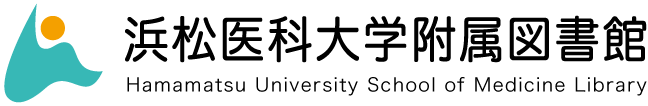User's Guide
Library Usage Guide
Library Open Hours
- Monday through Friday 9:00AM to 8:00PM
- Saturdays & Sundays 10:00AM to 5:00PM
Closed
- Saturdays and Sundays in summer and winter vacation periods
- National holidays
- University's Foundation Day(June 7)
- New Year's holiday period
Circulation Desk
The circulation desk is the access point for all types of services. All applications are also made here. Feel free to ask here if you do not know how to search for materials, do not know how to operate equipment, or cannot find what you are looking for.
How to enter Library
Please show your student ID card or personal ID card when entering the library. Always bring your ID when borrowing library materials. Enter the library by way of the security entrance gate and leave by way of the exit gate.
In-library Use or Browsing
Except for a collection of reserved books, all materials are available for viewing or reading in the library. Always return the materials you borrowed to their original location. Journals are arranged by title in alphabetic order and books are arranged by their sorting system number. Medical, nursing, and related texts are arranged by their US National Library of Medical Classification (NLMC) and general texts are arranged by the Nippon Decimal System of book classification.
Borrowing Books and Materials
Materials are borrowed by using one's student ID card or personal ID card. Those not issued with a "personal ID", such as professors emeritus, should fill out an application at the library for use of library materials.
Loan period
| Personal | Books | Journals | AV Materials |
| Undergraduates | 14 days for up to 5 books | 3 days for up to 5 journals | 3 days for up to 3 materials |
| University staff, graduate students,researchers, etc. professor emeritus | 21 days for up to 5 books | 3 days for up to 5 journals | 3 days for up to 3 materials |
Book Borrowing
A self-checkout -return-station is available from the library auto checkout-return device in front of the service counter. Just follow the instruction sequence on the display panel to checkout or return books. These can also be checked out at the circulation desk
Journals & AV Material Checkout
Fill in the "Checkout Slip" and present your student ID, etc. Do the same for magazines in the free reading room.
Renewal
If the book you checked out has not been reserved, you can extend the checkout period one more time. Use the library auto checkout-return device to extend the lending period.
Reservations
If you want to borrow a book that is currently checked out to another person, you can apply to reserve it in advance.
Materials for Library use only
Reference books (texts with a red label), rare/precious texts, and newspapers are available for library use only.
Overdue Penalty
If you still have library materials after their return date, you cannot check out new materials until you return the ones already checked out. Materials can be checked out on the day following the return date.
Request for Materials
If you need a book, AV materials, or electronic literature for study or research and it is not stocked in this library, then fill out a "Request slip" with specific information including the book name, author's name, the publisher, and the year published and drop the slip in the suggestion box at the library entrance.
Returns
During library hours, books and materials can be returned by using the library auto self-checkout -return station or by following the book return procedure at the counter. There are book posts installed at 2 locations for returning books and materials. One book post is near the library entrance and the other in the connecting passage between the hospital and research building.
Remember that books and materials returned at the book post are not processed until the following day so be careful not to borrow above the limit. Also, do not place any objects other than returned library materials in the book post.
Loss of Library Materials
Loss of library materials requires compensation for the actual item. Consult the circulation desk personnel for more information.
24-Hour Use
The library can also be used 24 hours a day even on other than holidays and regular open hours.
Interlibrary Loan Service
Interlibrary loan services allow access to materials for research and survey not available at this library through a network with other libraries. You can ask for photocopies of materials.
Ask for a "Gakugai Bunken Fukusha" at the service counter. The material you request will arrive about 1 week after submitting the application. You will be billed for document copies (about 35 to 60 yen per 1 copy). The shipping or postal fee will be charged when picking up the actual item (varies due to weight but about 400 to 1000 yen).
Staff can apply through the website and need to submit an application for registration of document copy service usage.
How to Apply
- Before filling out the form, check once again that the material or text is not available within the campus (including research labs) and also make a careful check of OPAC (online public access catalogs)
- The application consists of 4 pages. The first page is your copy and pages give the remaining 3 pages to the receptionist. Make a separate application for each article even if the pages continue after the first article.
- Enter the information clearly and carefully on the form. Make sure the letters can be clearly read by others.
- The contact is normally by phone or notice or bulletin. Those applying through the website will be notified by email.
Enter the bibliographic information (periodical name, author's name, volume, number, page, article) carefully so there are no mistakes.
- If the bibliographic information is not known then make one more check of PubMed, Ichushi Web Web etc. The ISSN (International Standard Serial Number) is the most effective clue when searching for a periodical, so enter this number while making sure it is legible. (ISSN also appears in PubMed data.) Enter as many sources as possible (database name for searching PubMed and Ichushi Web, etc.).
- After application, allow about 1 week if sent by ordinary delivery, or 2 to 3 days for express mail. Applications will be returned for those documents that cannot be copied (not in local libraries, did not arrive or missing number, etc.). If applying for overseas material then allow 2 to 3 weeks for the material to arrive.
- If you receive a delivery notification, come swiftly to the circulation desk and pick up the material. Those applying at their own personal expense should settle payment to the other library as quickly as possible. Inquire at the circulation desk if there are any points you do not understand.
Others
New Books arrival bulletins
Check for new arrivals of material to the university by inquiring via the library. Do this by entering the number of days to search in OPAC (online public access catalogs).
Databases
You can also make use of databases created at outside institutions.
- PubMed
- Ichushi Web
- CiNii (Scholarly and Academic Information Navigator)
- UptoDate(electronic clinician text: physician info resource)
- CINAHL (Cumulative Index to Nursing and Allied Health Literature)
- JCR web version (impact factor)
- Web of Science(academic citation database)
- Konnichi no shinryo Web (search for diagnosis,treatment guidelines, and medical dictionaries)
- SciFinder Academic (chemistry data base)
Reference Service
Make inquiries at the circulation desk.
Letters of introduction for utilizing other libraries
The library issues letters of introduction for those wishing to utilize other university libraries for reading and viewing materials, etc. (If a national university library, then students from our school need only present their identification to utilize services there.) Apply for an introduction in advance at the circulation desk.
Purchase of Library Materials
Purchase of library materials through public expenditure is handled at the planning office.
Use of Audio-Visual and AV Material Rooms
Always go to the circulation desk beforehand and enter your name on the usage list to reserve an audio-visual room, or AV material room. Usage hours for, audio-visual rooms, or AV material rooms are the same as the library opening hours.
Announcement over the Library's Public Address System.
Requests are only accepted in emergencies.
Request to Users
When using the library we ask that you observe the following rules while also following the instructions of the staff.
Return all materials you used back to their original locations.
Use care when handling library materials and resources and do not let them become soiled or damaged.
Return materials on or before their return date.
Do not use the library PC for dishonest purposes.
Do not place personal property on the chairs, etc.
Do not make use of the lockers for extended periods of time.
Do not smoke tobacco or consume food and beverages in the library.
Use of cell phones is not allowed.
Please be quiet when using the library.
Also be sure not to be a nuisance to other library users.